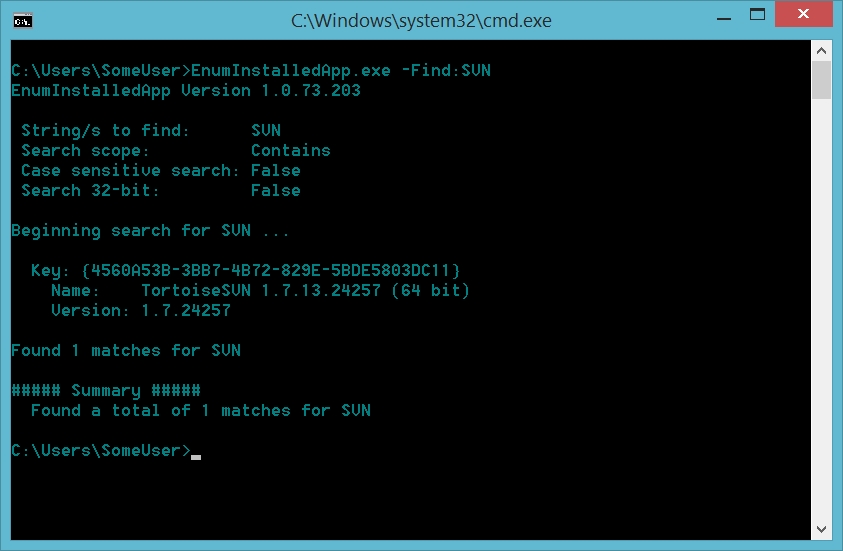EnumInstalledApp - Query the Registry Uninstall Key
Ever wanted to quickly find out what application is listed in the registry’s Uninstall key? Wanted to know what sub-key name it has and what version is recorded?
EnumInstalledApp is the CLi utility for you!
Really? What can it do?
EnumInstalledApp queries the HKEY_LOCAL_MACHINE\Software\Microsoft\Windows\CurrentVersion\Uninstall registry key for a particular keyword or full name as passed on the command line. It’s scope, by default, is to find registry sub keys whose DisplayName value contains the passed keyword/s. It will list each match by sub key name, DisplayName and DisplayVersion:
Nice! How much control do I have over the search?
Quite a bit! In a nutshell:
- Search for multiple keyword/s or full names (with spaces!)
- Perform a case sensitive search to narrow results
- Alter the search scope:
- Find matches that contain keyword/s
- Find matches that are exact
- Find matches that start with keyword/s
- On a 64-bit machine, include the 32-bit registry within search or search 32-bit only
- Query a remote host over the network
All of EnumInstalledApp’s CLi usage options and explanations can be accessed by either running EnumInstalledApp.exe from within a command prompt or by using the -? argument12.
What computer system is it designed for?
EnumInstalledApp has been built for Microsoft Windows. It has been designed for and tested against Windows XP (all versions), Windows 7 (all versions) and Windows 8.x.
The .NET framework version 4 is required to be able to run EnumInstalledApp. Windows 8.x already includes a newer version of the .NET framework, but if you are intending to run this tool on any other edition of Windows you will first need to install the .NET 4 framework which can be found here.
Free?
You betcha! It’s ©2013 Adam Smith-Platts; but you are free to use and distribute as you like.
However, you may not sell or receive donation in any way, shape, or form.
Awesome! Where can I get it?
Right here! Unzip and run from any location :D